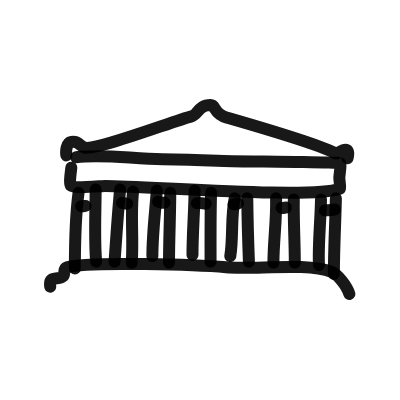Outputs¶
It is possible to save the CDX data in three formats. In the command line tool, these three formats are saved automatically.
HTML¶
This format allows for easy viewing of the archived tweets, through the use of the iframe tag. Each tweet contains four viewing options, which render when clicking on the accordion:
archived_tweet_url: (str) The archived URL.parsed_archived_tweet_url: (str) The archived URL after parsing. It is not guaranteed that this option will be archived, it is just a facilitator, as the originally archived URL does not always exist, due to changes in URLs and web services of the social network Twitter. Check the Utils.original_tweet_url: (str) The original tweet URL.parsed_tweet_url: (str) The original tweet URL after parsing. Old URLs were archived in a nested manner. The parsing applied here unnests these URLs when necessary. Refer to the Utils for more details.
If you want to define which viewing options should be displayed in the HTML file, you need to use the package as a module and specify the desired view in the field options. See the API Reference and the Module usage example.
Additionally, other fields are displayed.
Note
The iframes (accordions) are best viewed in Firefox.
CSV¶
Option to analyze the CDX data in comma-separated values.
JSON¶
Option to analyze the data in JavaScript Object Notation.